Deploying Angular Apps to Heroku, Lessons Learned
This article is about my final project, $$$potify.com.
As I have been putting the finishing touches on my final project, I’m preparing to deploy it on Heroku to share with the world! To accomplish this, there are some changes I’ve had to make in my code.
Errors are my favorite. Debugging a program requires part intuition and part creativity. So when I first attempted to deploy my final project to Heroku I was met with a few errors, which I learned how to fix.
Moving from SQLite3 to a Postgres Database
Heroku doesn’t play well with SQLite, so when I first tried to deploy my application, the build failed. The messages informed me that I needed to switch my database from SQLite3 to Postgres. That process was simple. I updated my gemfile, ran bundle update and then ran a postgres server on my local machine. Rake allows me to drop and migrate the database quite simply, so this wasn’t a huge issue. My migrations all kept the database structure intact on the new server.
SASS Compiling Error
A simple syntax error broke my entire build! I forgot a colon in one of my SASS files. As the SCSS was compiled into CSS, that error caused issues. Luckily, the log showed me the exact file and line number, so I went back and revised it. Oops. Shipping code into production is a serious endeavour.
From HTTP to HTTPS
Heroku has SSL certificates by default, which means the URLs are all https:// instead of unencrypted http://. As I was making my API requests to Last.fm, the endpoint URL used HTTP, which mixed encrypted and unencryped content rendered on the page. This is unsecure and the content coming through was blocked by Firefox and Chrome. By switching the request URL to HTTPS, I was able to fix things up and it works!
Application Build Failure
Ahh! One on deploy, I got this error.
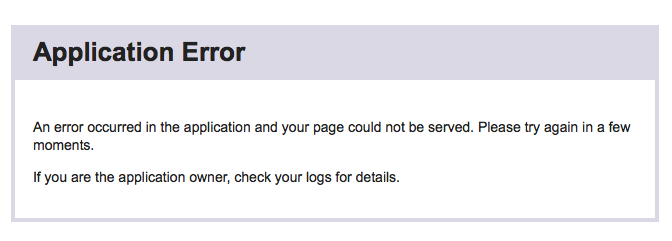
I found a solution, which was to run $ heroku run rails console. This spit out a more verbose error message than what I saw in the Heroku log. It revealed some code I had uncommented in an attempt to create a user session earlier. It wasn’t actually needed, so commenting it out again fixed the problem.
On that note, it’s also necessary to migrate the database on the remote Heroku connection by running $ heroku run rake db:migrate.
Undefined Method from Minification of Javascript
The biggest struggle was adapting Angular to work after going through minification. In my project, one of the Angular controllers looks like this:
function GenreController($stateParams, BackEndService) {
// ^^^ Dependency Injection!
var ctrl = this;
var id = $stateParams.id
var init = function() {
BackEndService
.getGenre(id)
.then(function(response) {
console.log(response)
ctrl.name = response.data.name
ctrl.artists = response.data.artists
});
};
init()
};
angular
.module('app')
.controller('GenreController', GenreController)
Now when compiling the javascript for deployment, it becomes minified, meaning the code now looks something like:
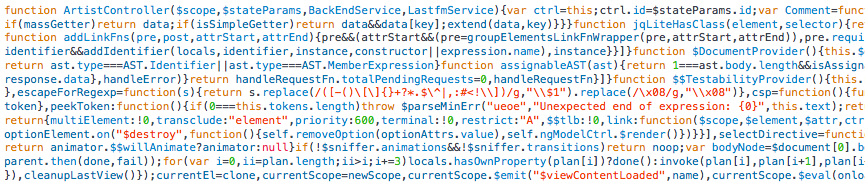
I mentioned dependency injection in the writeup of my final project. I learned lots about the quirks of Angular in that process. The issue here is when the code becomes minified, it replaces the names of the dependecies with letters. This makes the code smaller and therefore quicker. But Angular doesn’t know which dependencies are which. Hence, the errors.
To override this, I explicitly wrote out the injections for each controller like this:
GenreController.$inject = ['$stateParams', 'BackEndService'];
Adding a Domain Name
After buying and connecting my project to $$$potify.com, I had to be sure to go back into the ‘My Applications’ tab of the Spotify Developers panel. There, I added both https://www.ssspotify.com/users/auth/spotify/callback and https://ssspotify.com/users/auth/spotify/callback to the redirect URIs. This way, Spotify knows about the new address too!
That did the trick! Check out my final project right here