How to Publish Slack App Integrations
I got interested in building Slack Bots after discovering the Hubot framework a few weeks ago. It was simple to start building an integration for my own Slack channel using a little CoffeeScript with Hubot.
I decided I wanted to build and publish a bot to integrate with other folk’s channels, which started to get complex quite quickly. After a few days of learning Node and Express, as well as the ins and outs of a few APIs, Mewsic was finally born!
 (it’s a mew-based music bot… get it?)
(it’s a mew-based music bot… get it?)
Mewsic is a bot that instantly pulls information from four different music APIs. You can read about all that on the Mewsic Heroku Page, so I won’t repeat myself here. I ventured into undocumented territory that had no blog posts or API documentation to rely on. So, for your benefit, here’s what I learned. There’s a video at the bottom of the post showing the installation and use of Mewsic, too.
Node + Express == Best Friends
In school, I learned the Rails + JavaScript stack. I absolutely love JavaScript’s power, so delving into an all-JavaScript stack was lots of fun. No CoffeeScript to rely on either, just pure ol’ JS. Node has a lot of great features, like package management with NPM. Installing and using Express was a relatively easy learning curve.
Express runs a minimal server and allows for GET and POST requests to handled right in the file. Por ejemplo:
var express = require('express');
var app = express();
app.use('/', express.static('www')); // snazzy static homepage
app.get('/success', function(req, res){
res.sendFile('success.html', { root: path.join(__dirname, '/www') });
// sends a file for one redirect page
})
app.post('/artist', function(req, res){
// code to handle the post request
}
This is like a hybrid of Routes.rb and a controller in a Rails application, all in one file.
Slack Commands Need Web Hooks and Responses
Since Slack’s custom slash commands rely on incoming web-hooks, which are sent as POST requests, I set up POST routes to handle each command. The text coming after the command can be isolated with req.body.text, which I then parsed and sent to whichever API fits in with that command. To send the response back to Slack, I built a body of the response data and sent it out with res.send(body)
// within each app.post('/foo')
body = {
"response_type": "in_channel",
"text": albumLink,
"attachments": [
{
"title": albumName,
"image_url": albumArt
}]
};
res.send(body);
Error Handling is Important
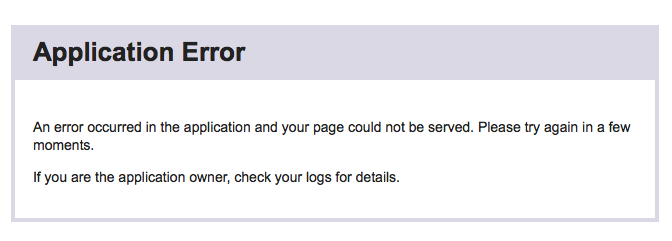
Heroku apps can be fragile. If you hit an error because some variable is undefined, the whole app crashes. This can happen if a user doesn’t spell an artist’s name correctly, meaning the JSON data that is returned is empty, leaving nothing for the rest of the script to parse. I handled these errors by checking the length of whichever dataset should contain the albums, artists, etc.
request(url, function (error, response, body) {
var data = JSON.parse(body);
if (data.albums.items.length > 0) {
var albumName = data.albums.items[0].name
// etc...
} else {
res.send(errorBody)
}
}
Authorizing Slack Apps

The most gratifying part of this project was getting the legendary Slack button to work. It works seamlessly, so you’ll never know the work I put into this step.
Slack uses Oauth2 verification, meaning I request access at a certain scope and a user approves it. Slack then sends me a token, which I can exchange for access to that verified channel. I felt the documentation was a bit unclear here. What I needed to do was to send a POST request to https://slack.com/api/oauth.access structured like this:
var data = {
form: { // store your sensitive info in ENV, of course
client_id: process.env.SLACK_CLIENT,
client_secret: process.env.SLACK_SECRET,
code: *THE TOKEN*
}
}
And magically, you’ve now have installed my app in your Slack channel!
Most importantly: HAVE FUN
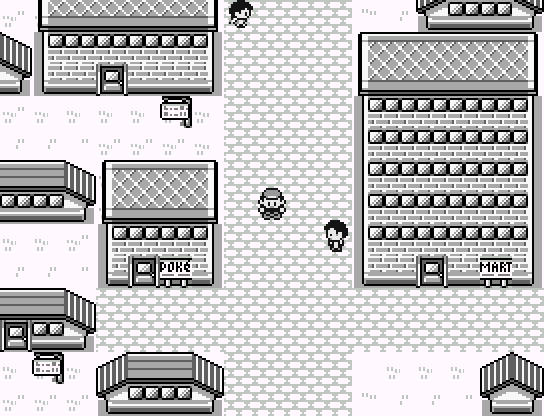
Building things should be downright fun. Broken apps can feel frustrating, but I find the satisfaction of building a working app worth a week of struggle. Writing the HTML and CSS for this project was a blast from the past. I designed the background myself in Photoshop and used an 8-bit Google Font called VT323. The images are pulled from Pokemon Red screenshots, like the one above, which I grew up playing.
I’m most proud of the borders around each section, which is some CSS magic with border-radius, background-clip and border-image.
section {
background-color: #fff;
background-clip: padding-box;
border-radius: 20px;
border: 10px solid transparent;
padding: 20px;
-webkit-border-image: url(images/box-border.png) 60 round; /* Safari 3.1-5 */
-o-border-image: url(images/box-border.png) 60 round ; /* Opera 11-12.1 */
border-image: url(images/box-border.png) 60 round;
}
Here’s the bot in action. You can install it on your own Slack channel in three clicks. The site is right here.